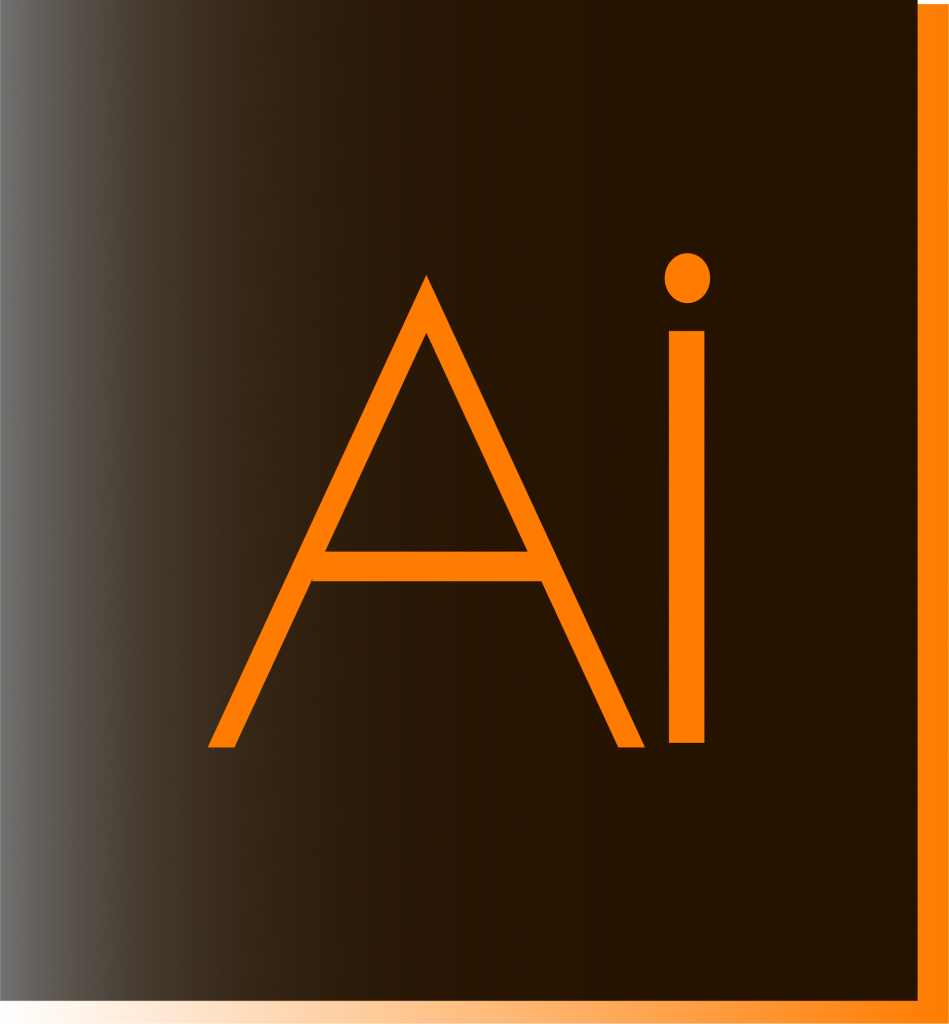How to Learn Adobe Illustrator?
Dear friends, if any of you are interested in learning design, let me tell you that you don’t need to have any talent to learn Adobe Illustrator (AI). Here’s how!
But before I continue, if you’re expecting a detailed lesson or tutorials on learning AI, I apologize for disappointing you. In my opinion, it’s more important to have a design mindset first.
So, if you’re looking to learn AI on your own, my advice would be to visit some of these cool websites:
issuu
This is where you can find a lot of magazines, catalogs, and publications…. The most important thing is that you can look at those designs and develop your own design perception. It’s like when you see the cover of a magazine, you’ll ask yourself if you would design it the same way.
Visit: https://issuu.com/
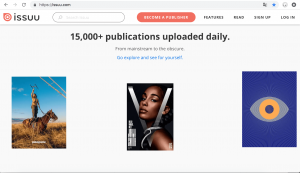
Freepik
While you have your own design perspective, you’ll need some resources to get started with Adobe Illustrator (AI) on your computer. That’s why Freepik is my next recommendation. You can find a vast array of vectors, photos, icons, and it’s all free.
Visit: https://www.freepik.com/
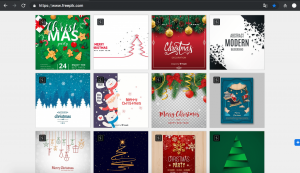
Canva
If you want to get used to some tools of AI or see how it works, Canva is the perfect website for that. It offers various layouts, and all you have to do is click and drag. Canva is really useful for those who haven’t learned anything about design before. Just create an account and enjoy your first design.
Here you go: https://www.canva.com/

Some other website you might want to take a look: Printerest, Unplash, Shutterstock,…
After spending a week exploring all the websites I mentioned above, you are free to visit YouTube and search for “Learning Adobe Illustrator for beginners.” I wish you the best of luck in creating your own AI masterpiece!
Lucy,